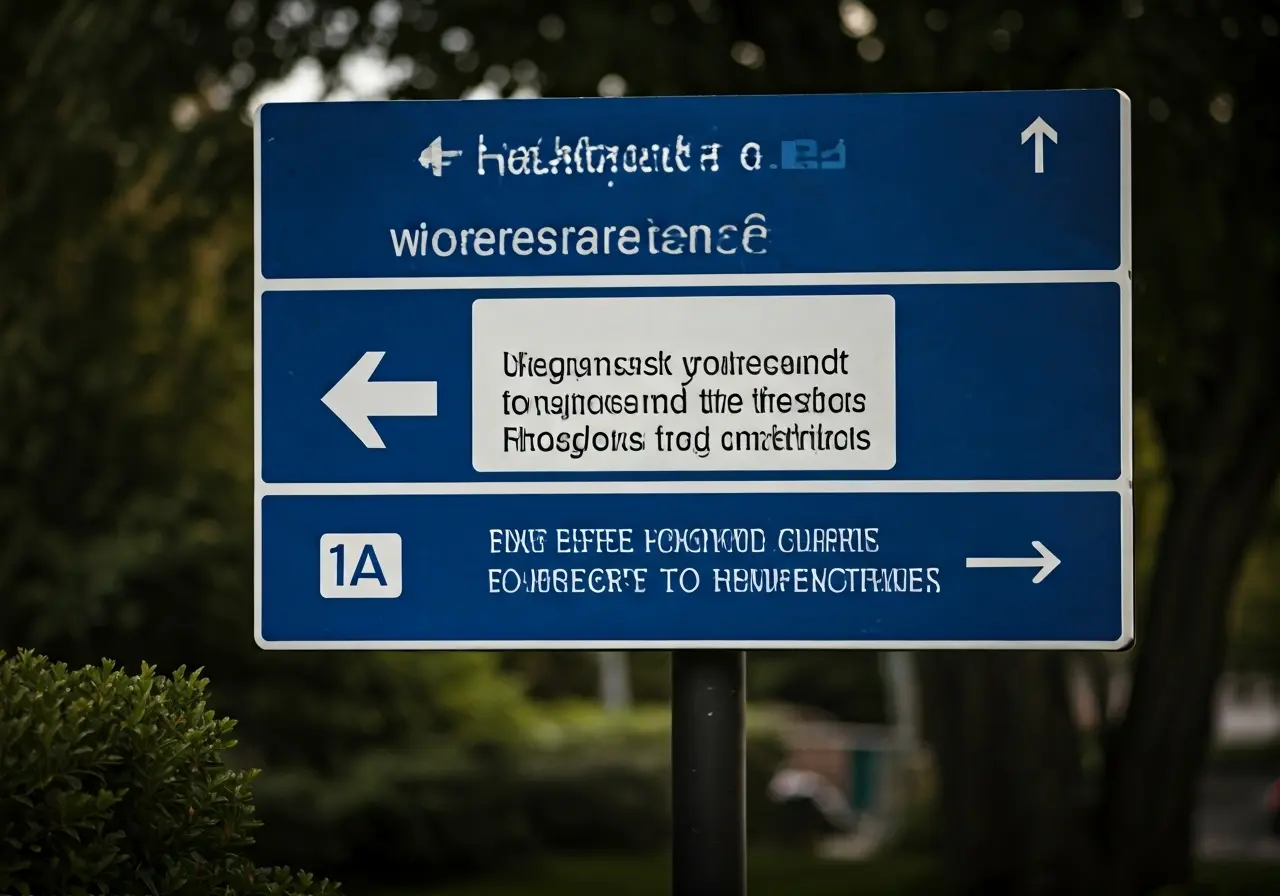Navigating your first online medical consultation can be daunting, but with the right preparation, it can be as effective as an in-person visit. This guide provides seven essential tips to ensure you’re fully prepared for a seamless virtual healthcare experience.
1. Verify Your Tech Setup
Before your appointment, take some time to check your internet connection and the device you’ll be using. A stable connection is crucial to avoid any interruptions during the consultation. Make sure your device’s camera and microphone are working well, as these tools will allow your healthcare provider to communicate effectively with you. A test call with a friend or family member can help you identify any potential issues in advance.
It’s also wise to familiarize yourself with the video calling software that will be used during the consultation. Download any necessary apps or programs ahead of time, and spend a few minutes exploring their features. This way, you’ll feel more comfortable navigating the platform during your actual consultation, making for a smoother experience overall.
2. Ensure Privacy and Comfort During the Call
Find a quiet, private space where you won’t be interrupted during your consultation. This can be a bedroom, home office, or even a walk-in closet — anywhere you can speak freely about your health concerns without worrying about being overheard. Comfort is key, too, so consider setting up your space with a comfortable chair and good lighting, ideally with natural light to make the interaction with your doctor feel more personal and less clinical.
3. Prepare Your Medical History
Your doctor will likely ask about your medical history, so having this information at hand can be very helpful. Write down any relevant illnesses, surgeries, current medications, and allergies. Don’t forget to include any recent tests or procedures, as well as their results. This comprehensive overview will give your healthcare provider a solid understanding of your health background, aiding them in making accurate assessments and recommendations.
4. List Your Symptoms and Questions
Make a detailed list of symptoms you’re experiencing, including when they started, their frequency, and anything that makes them better or worse. Additionally, write down any questions or concerns you have about your health. This practice ensures you won’t forget to mention anything important during the consultation and helps your doctor address your needs more efficiently.
5. Understand How to Use the Platform
If you’re new to the telehealth platform your clinic uses, take some time to learn how it works. Many platforms have tutorials or FAQs that can guide you through setting up an account, entering virtual waiting rooms, and using in-call features like chat or file sharing. Knowing how to mute and unmute yourself, as well as how to turn your camera on and off, will make the consultation smoother for both you and your healthcare provider.
6. Have Your Insurance Information Handy
Prior to your appointment, ensure you have all necessary insurance information readily available. This includes your policy number, group ID, and any other relevant details. Having this information at hand can expedite the process of verifying your coverage and processing any claims, ensuring that the administrative aspects of your consultation are as smooth as the medical ones.
7. Know What to Do in Case of Technical Issues
Technical issues can sometimes occur, so it’s important to have a backup plan. Ask your healthcare provider in advance about the protocol for reconnecting if you get disconnected. Additionally, ensure you have a phone nearby in case you need to switch to an audio call. Being prepared for such eventualities will help minimize stress and ensure your consultation continues smoothly, even if technology fails.